A couple of users asked me how I setup my system to do the migration of a MCMS database to MOSS 2007.
Here are the steps I used:
- Install Windows Server 2003 SP1 with latest hotfixes
- Install Windows Workflow Foundation Services (June CTP)
- Install SQL 2005
- Install Microsoft Office SharePoint Designer 2007 Beta-2
- Install Microsoft Office SharePoint Server 2007 Beta-2
- Advanced Setup
- Server Type: Complete (don’t use Stand-alone if you would like to use SQL Server)
- Run the Configuration Wizzard
- Create a new server farm
- Configure the connection to the SQL server
- I used the default port number and NTLM for the Central Admin site
- start all required services
- In “Application Management” create a new web application including a new site collection
- ensure to use the “Blank Site” template for the site collection
The create a new migration profile:
- go to Operations and choose the Microsoft Content Management Server migration option
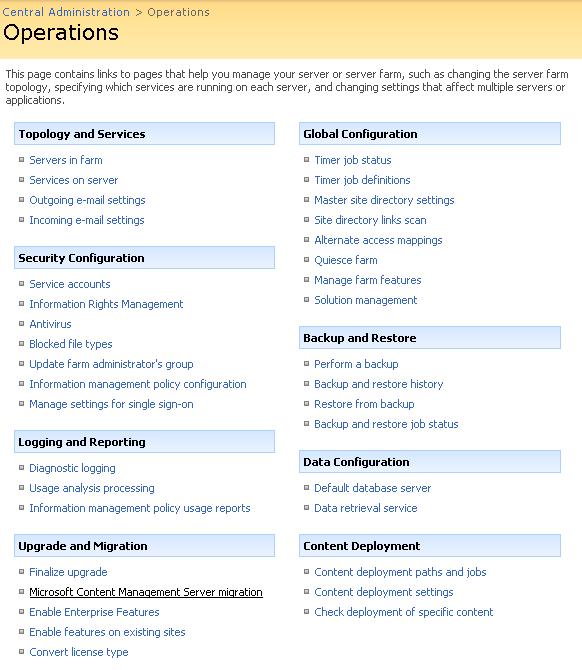
- Create a new migration profile and click OK
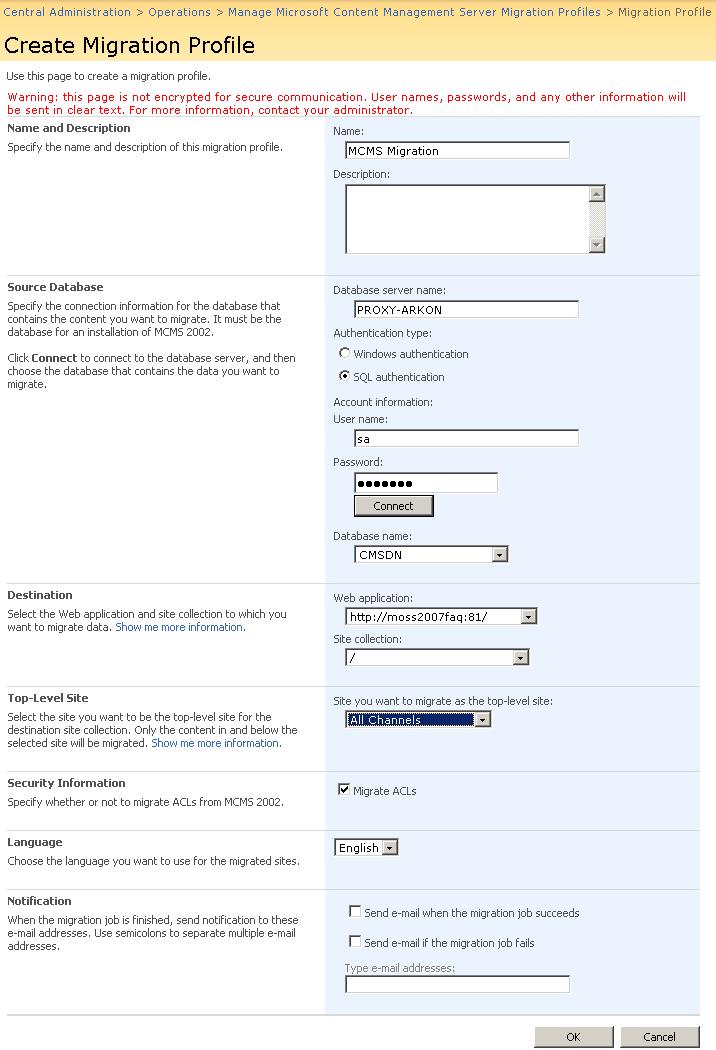
- Now you are able to run the Analyze step to see if there will be any problems
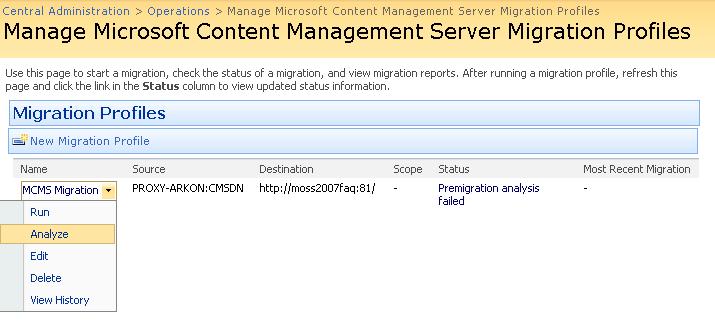
- As you can see in the status column: my database experienced a couple of issues during the migration which I discussed earlier.
