I received this question several times in the last couple of days via email, post comments and support cases – so I decided to answer it here for your benefit.
I tried to answer this question in my SharePoint patching demystified article but it seems it is still not clear.
This is the page I'm talking about:
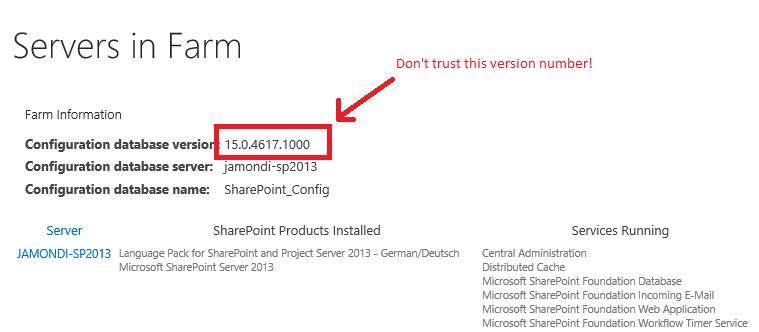
As shown on the screenshot the version number is the Configuration database version – it is not a "farm patch level". Something like a farm patch level does not exist as SharePoint patching is pretty complex and actually means to patch various different components.
The answer why the above listed version number did not change is simple: The configuration database schema is not changed in October CU. Neither in SharePoint 2010, nor in SharePoint 2013. For SharePoint 2010 that can easily be explained: The only component directly accessing the configuration database is the SharePoint foundation component – which is more or less the database access layer for SharePoint Server. In October 2014 CU for SharePoint 2010 we did not release any patches for SharePoint Foundation – so the configuration database version cannot change.
But what about SharePoint 2013? Here we actually ship a SharePoint foundation fix in October 2014 CU for SharePoint 2013. That is correct, but looking into the details of the patch listed here for SharePoint Foundation 2013 shows that the included fixes only address issues in localizable components (e.g. javascript and css files). So again – no components which influence the Configuration Database Schema version.
What is the learning from this? Don't use the Configuration database version number to verify the patch level of your farm.
More details here: SharePoint patching demystified

Permalink
Thanks for clarification. I thought I've done something wrong in updating to October CU 2014, but your post helped understanding it. Thanks a lot.
Permalink
Hi Stefan,
Is it supported to slipstream a post-SP1 CU with SharePoint 2013 SP1?
Thanks
Permalink
Hi Alex, you can slipstream a post-SP1 CU into the SP2013 with SP1 "slipstream" build.
Permalink
Hi Stefan,
What's the most accurate way to determine what build you are on, including the CU. I know we are on Sept 2015 CU but the build number shows 15.0.4649.1000.
Permalink
Hi Chant,
what do you mean with "build number"?
Where do you retrieve this from?
Cheers,
Stefan
Permalink
(get-spfarm).buildversion
Permalink
Hi Rich,
that should return the same version as the database schema version in the central admin which can be slightly different from the patch version.
Cheers,
Stefan
Permalink
Hi Rich,
as a follow up: to get the exact patch version for each component in SharePoint or any other Office applicaton I would recommend to run the roiscan.vbs script.
You can download it from here:
https://gallery.technet.microsoft.com/office/68b80aba-130d-4ad4-aa45-832b1ee49602
Cheers,
Stefan
Permalink
Excellent article. Thank you.
Permalink
I have also noticed that the version you see in CA site >> manage Servers in Farm page, it always matches the version of “Microsoft.SharePoint.dll” and output of (Get-SPFarm).buildversion. As Stefan suggested, it basically is the schemaversion of the Configuration Database.