I’m currently preparing a migration of one of my MCMS 2002 databases to MOSS 2007. To achieve this I need to create a new web application that should work as destination for the generated MCMS website.
While creating this site using the Create or extend Web application option I experienced a strange behavior: everything went smooth (although it took more than 30 seconds to process this step) and MOSS told me that the web application was created and showed me the URL that I should be able to use the browse this web application.
But clicking on the link just brought up an “DNS error or host not found” error message in the browser. Further investigation showed that neither the directory for the site in c:\inetpub\wwwroot\wss\VirtualDirectories was created nor the associated web site in IIS.
I had a look into the log file generated while creating the web application and found an interesting entry:
Provisioning of the web application, SPWebApplication Name=SharePoint (26370) Parent=SPWebService, has been bypassed because the service instance SPWebServiceInstance Parent=SPServer Name=THORA-CMS has a status of Disabled.
After some research I found that in there is a dedicated service (Windows SharePoint Services Web Application) that needs to be enabled through the Central Admin site to allow provisioning of sharepoint web applications:
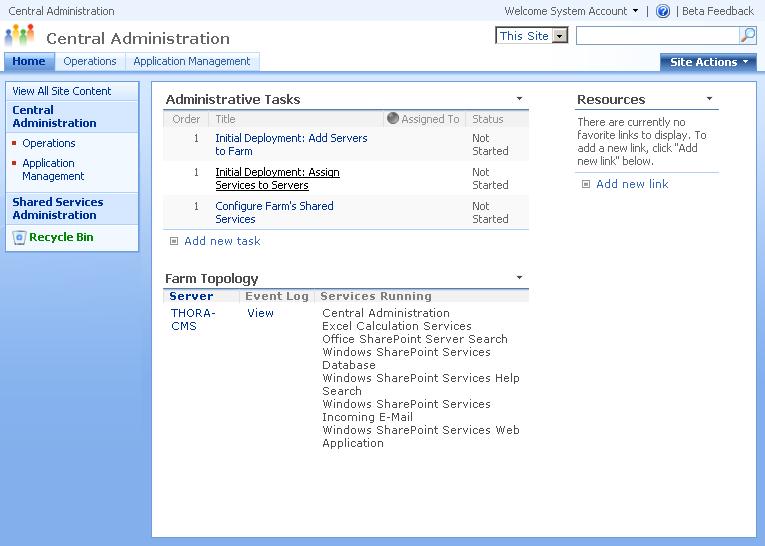
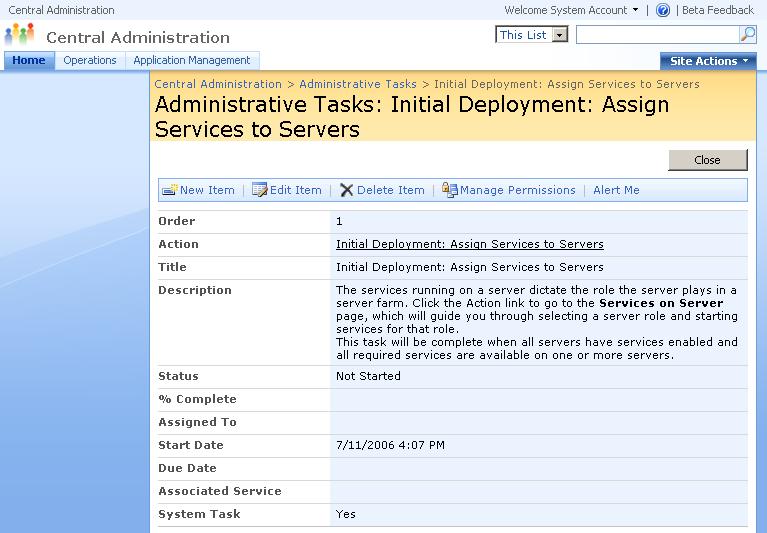
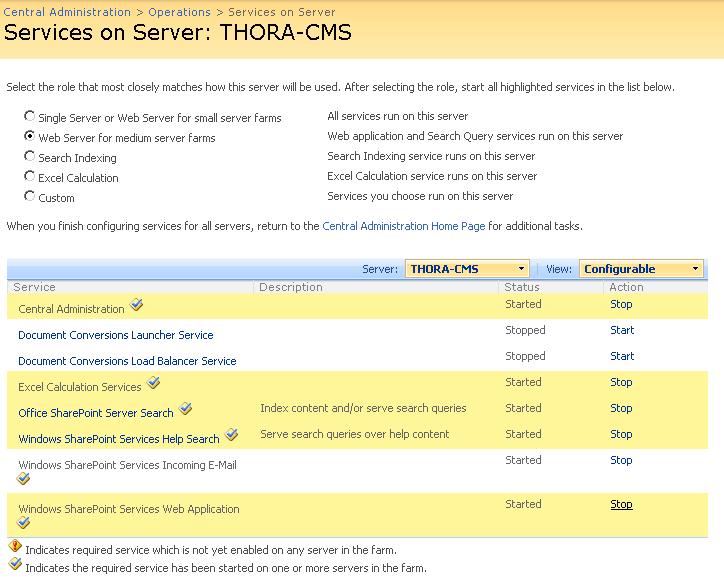
When starting the Windows SharePoint Services Web Application service my previously created web application successfully got provisioned.

Permalink
A couple of users asked me how I setup my system to do the migration of a MCMS database to MOSS 2007….