After installing June 2023 CU for SharePoint Server 2019 we received a couple of calls on a problem that creating or updating list items in modern experience not possible after June 2023 CU for SharePoint Server 2019. This affects lists and document libraries which contain hyperlink or picture columns.
A fix for this issue was released with August 2023 CU for SharePoint Server 2019
Symptoms
- Creating a new list item will not show the property panel to enter the column values and create the new list item
- Editing an existing list item shows the property panel but hyperlink / picture columns and buttons are not rendered correctly:
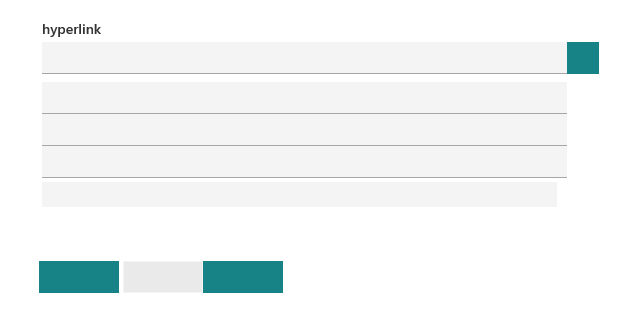
- The following error will show up in the Console in the Browser Developer tools when trying to edit a list item:
ReferenceError: Unable to process binding "component: function(){return $data }" Message: Unable to process binding "ifnot: function(){return isLoading }" Message: Unable to process binding "ifnot: function(){return showNoCommonPropertiesMessage }" Message: Unable to process binding "foreach: function(){return children }" Message: Unable to process binding "bindableHtml-local-34: function(){return fullHtml }" Message: Unable to process binding "if: function(){return isEdit }" Message: Unable to process binding "bindableHtml-local-34: function(){return controlHtml }" Message: Unable to process binding "if: function(){return isReadOnly }" Message: isReadOnly is not defined at if (eval at parseBindingsString (knockout.js?rev=9WO%2BKSaWlwKiXini50jovg%3D%3DTAG0:6:31103),:3:55) at T.m.i (knockout.js?rev=9WO%2BKSaWlwKiXini50jovg%3D%3DTAG0:6:676) at Function.Qc (knockout.js?rev=9WO%2BKSaWlwKiXini50jovg%3D%3DTAG0:6:22670) at Function.Rc (knockout.js?rev=9WO%2BKSaWlwKiXini50jovg%3D%3DTAG0:6:22448) at Function.aa (knockout.js?rev=9WO%2BKSaWlwKiXini50jovg%3D%3DTAG0:6:22289) at T.m.T.B (knockout.js?rev=9WO%2BKSaWlwKiXini50jovg%3D%3DTAG0:6:21341) at init (knockout.js?rev=9WO%2BKSaWlwKiXini50jovg%3D%3DTAG0:6:657) at knockout.js?rev=9WO%2BKSaWlwKiXini50jovg%3D%3DTAG0:6:32995 at Object.w (knockout.js?rev=9WO%2BKSaWlwKiXini50jovg%3D%3DTAG0:6:16579) at knockout.js?rev=9WO%2BKSaWlwKiXini50jovg%3D%3DTAG0:6:32976
When does this happen?
- SharePoint version is SharePoint Server 2019
- June 2023 CU has been installed
- The relevant list/document library has a hyperlink or picture column
Workaround
To avoid the issue you can use either the classic experience and or quick edit.

Permalink
Thank you for the update. Our SharePoint farms were patched over the weekend, and unfortunately, the mentioned issue is now present. Fortunately, in our particular case, it doesn’t have a significant impact since we only have a limited number of lists or libraries with hyperlink columns. Nonetheless, we are eagerly anticipating a prompt resolution to this issue. We hope that Microsoft will provide a fix in the near future.
(Comment improved with ChatGPT. That stuff is so cool!)
Permalink
Thanks for the post. Was trying to find if anyone was having similar issues with this month’s CU. We’re experiencing the same thing. I haven’t seen anything from Official MSFT channels on the error.
Permalink
My Organization has experienced this same issue after the June’s CU update. Hopefully, Microsoft will provide a fix soon.
Permalink
Any update on when a fix will be released? Will the fix be included in the July patch?
Permalink
Hi Colleen,
the current plan is to release a fix with August 2023 CU.
Be aware that this can slip if issues are identified during testing of the fix.
Cheers,
Stefan
Permalink
My organization has applied this patch and we also are experiencing the stated issues. We are also experience a loss of multiple files (pdf and htm) throughout the site collection. Has anyone else noticed this behavior?
Permalink
For my case, a user uploads the file and it did not appear in modern view but shows empty folder for all user and prompts user that file exist when they try to reupload.
The file appears if u switch to classic view
Permalink
Hi Kel, Hi Terry,
I tried to reproduce issue with missing files but was not successful.
My recommendation would be to open a case with Microsoft Support to get this investigated in more detail.
Cheers,
Stefan
Permalink
Thanks for documenting this issue. Any chance of getting a hotfix prior to the CU? (Also, some additional keywords to help with people trying to Google or Bing this issue based on error seen in browser’s Developer Tools: “isReadOnly” “knockout.js”)
Permalink
Hi Geoffrey,
sorry – you would have to wait for August CU for a fix.
Nice suggestion with the console error message. Added it to the blog post.
Cheers,
Stefan
Permalink
Hi Stefan,
we also have the problem.
Interesting thing is.
We have a site with several sub sites with lists built the same way. But only one list is affected by the bug.
Thanks and greetings
Permalink
Hi Marcel, this is normal, due issue it’s only present on lists containing an Hyperlink field.