Part 1 – The Basics
Part 2 – User Interface
Part 3 – Triggers
Part 4 – Timer Jobs
Part 5 – Configuration Overview
Part 6 – Configuration Internals
Part 7 – Variation Hierarchy Creation
Part 8 – Creating Page Variants
Part 9 – Creating Site Variants
Part 10 – Restructuring the Hierarchy
Part 11 – Variations Fixup Tool
Part 12 – Customization
Part 13 – Logging
Part 14 – Troubleshooting
Part 15 – “View Changes” Button
Part 16 – Translation Support
Part 17 – MOSS 2007 vs. SP 2010
Part 18 – FAQ
The variation system is integrated in the user interface of a site collection in five different locations:
- Site Settings page
- Master Pages
- Page Layouts
- Site Manager (Manage Content and Structure)
- Ribbon
Site Settings
The variation system adds three links to the site collection administration section of the site settings page which will be discussed in further chapters:
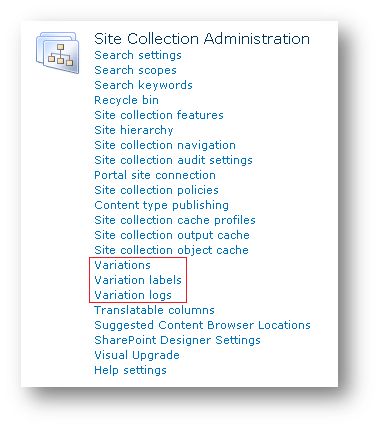
Master pages
The variation system registers a delegate control in each of the default master pages to allow easy integration of a variation label menu on publishing pages in the variation hierarchy:
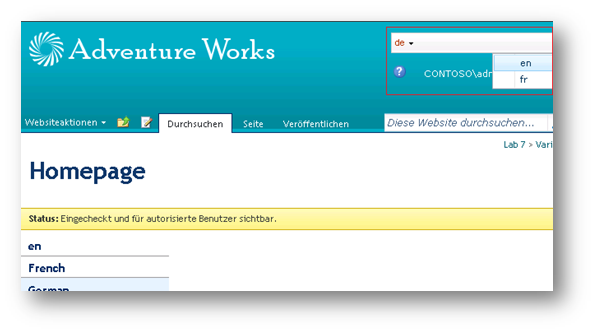
Page Layouts
The variation system allows to associate page layouts with specific variation labels to allow the implementation of different designs in different labels, to support different layouts for different devices, languages (e.g. LTR vs. RTL support) and cultures:
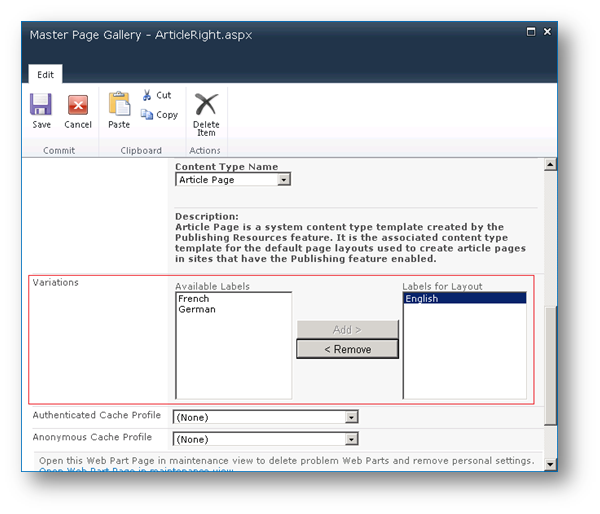
Manage content and structure
The variation system integrates into the context menu of sites and pages in the variation system to support spawning new sites and pages from this dialog. In addition, manage content and structure shows variation sites with a different icon than other sites:
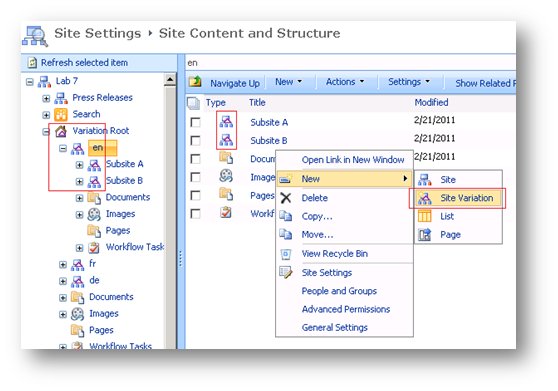
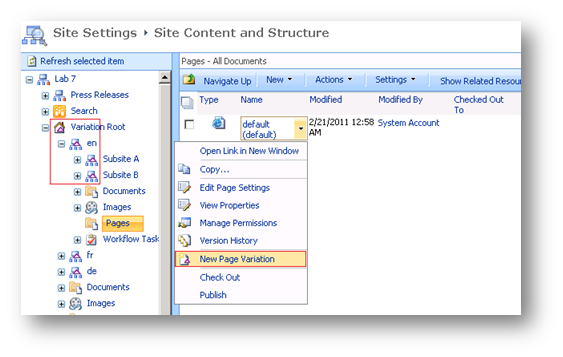
Ribbon
The variation system extends the ribbon with additional operations related to the current publishing page:
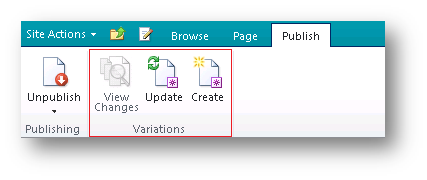

Permalink
I've just come across your series of articles on variations. Very useful.
Permalink
Thanks Steven!
Permalink
Hi Stefan,
The List propagation jobs are running fine every 15 minutes. However, the list items are not propagated every 15 minutes. They propagate at a random time of the day only once. Could you help me out here.
Thanks,
Anil
Permalink
Hi Anil,
if you need assistance please open a support case with Microsoft.
Thanks,
Stefan